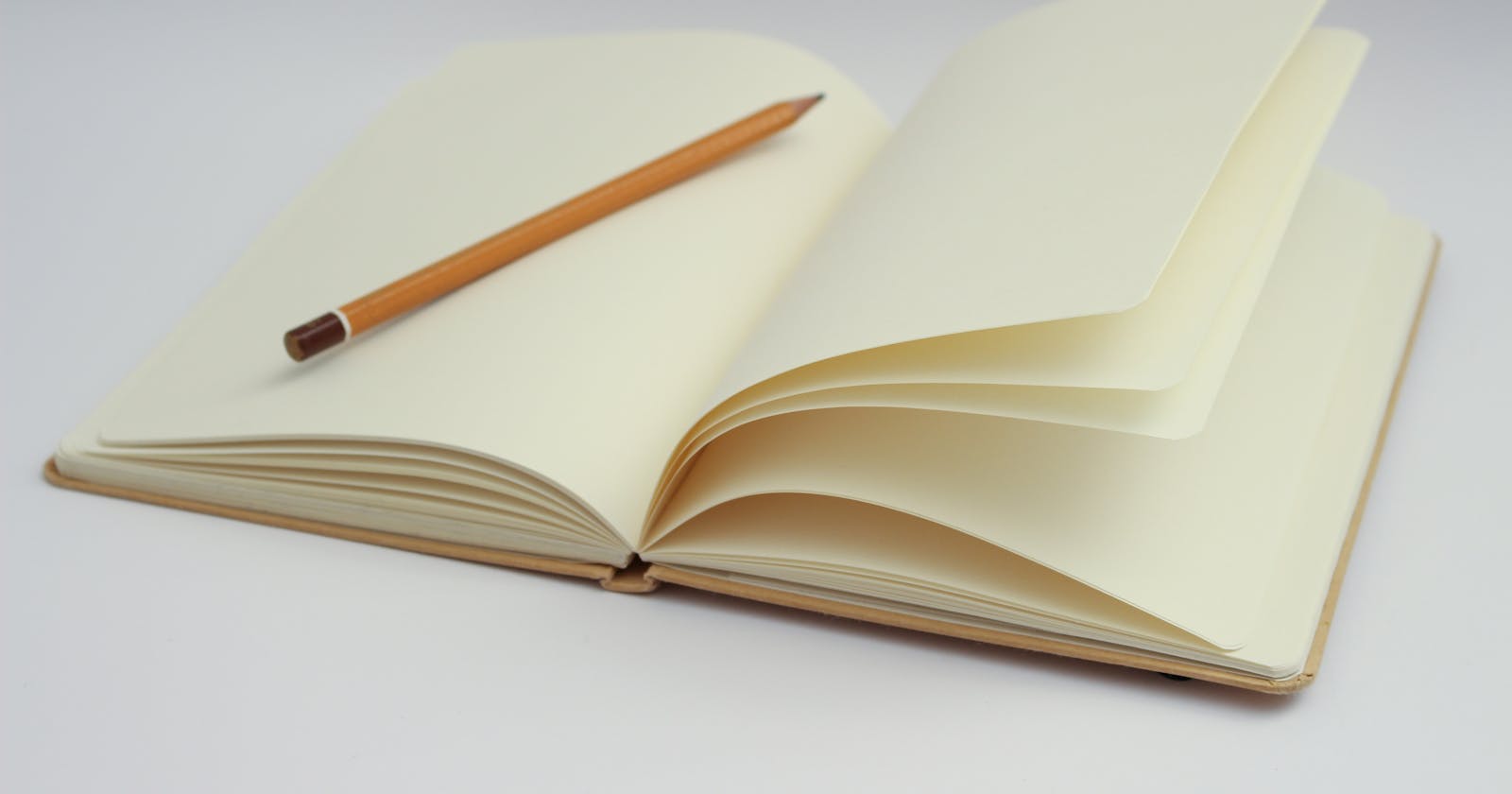Building a Finance Management App with React Native - Part 1
Project Plan - App Abilities and Features
I'll be making a React Native app, and I'd like to keep track of how it's made. As a result, I'll be documenting the development journey in this series. Eagerly anticipating the completion of all the planned features and even more unplanned features.
This is an introductory text; there isn't any coding or designing, just planning out the app's abilities and features. Please be aware that this app is only being used as a showcase and will not be put into production.
Starting out, I planned out what the app would do and the features I would like to showcase. I wanted a CRUD application. This is an application that would be able to create, read, update, and delete a user's financial transactions. The app will allow the user to do the following:
Create New Spending - Amount and Name (of spending).
Create New Earning - Amount and Name.
Show a List of Spending and Earnings.
Update/ Edit and Delete spending and earnings records.
The app will require a backend to store the user's records. For the backend (API and database), I'll use Express, Node, and MongoDB.
The following features will be included in the app (I'll edit with time as I think of more features):
Onboarding Screens
Signup and Login - Step-by-step forms and Form Validation
Gesture Handling - Bottom Sheet (Swipe up and down to open and close)
File Upload - CSV, and Images.
Responsive App - font sizes, margins, widths and padding.
And the journey begins ...